Select related packets
You can use the ‘Select Related Packets’ feature to filter selected items from the Data Source widgets and network utilization graph.
To select related packets:
1. Select one or more statistic items from the Data Source widgets, and adjust the time range currently selected in the network utilization graph.
2. Click at the top of the graphs and select the desired AND or OR logic. Packets matching the selected statistic item are filtered and highlighted in the Packets view, and the Selection Results dialog appears.
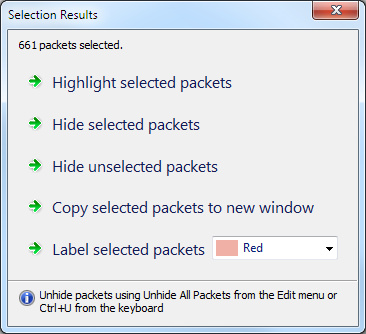
3. Click , , , , or .
NOTE: Selecting packets based on protocols will include child protocols in the protocol hierarchy.